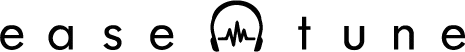Getting Started with Ease Tune
Whether this is your first time setting up or you’ve been using Ease Tune for a while, the step-by-step guide below will help you make the most of every session.
WORK METHOD
We like to make it easy
Step 1
Use an alcohol wipe to clean the skin behind each ear. Make sure the area is free from oils, hair, and dirt, then let it dry completely before proceeding.
Step 2
Take one electrode pad and peel off the plastic backing. Place it on the bony area just behind your earlobe, as close to the ear crease as you can. Press firmly around the pad to make sure it sticks well and check that no hair is caught underneath. Repeat the same steps for the other ear.
Step 3
Hold the thicker side of the headset with the LED indicator in your right hand.
Place the band over your eyebrows and slide it up until it feels comfortable, like wearing a headband.
Step 4
Find the two cables coming from the Ease Tune headset. Each cable has a connector that attaches to a stimulation pad. Carefully push the connector onto the pad’s stud until you hear a click, making sure it’s secure.
Step 5
Turn on Ease Tune by pressing and holding the power button for 2-3 seconds. You’ll hear a high-pitched beep, and the LED light will flash white.
Step 6
Press the increase button (marked with 2 dots) to start the stimulation. You’ll hear a single beep each time the level changes. Keep pressing the increase button to raise the level slowly. You might feel a gentle rocking or swaying sensation—this is normal. Use the increase or decrease buttons to adjust the level until it feels comfortable for you.